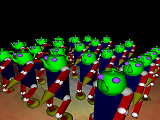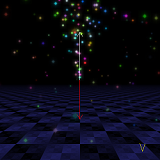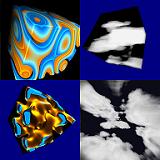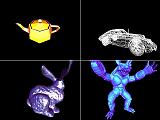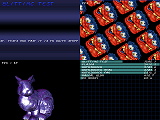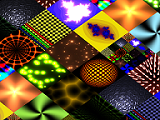|
During 2008, I started working on a game prototype based on an idea I had along with my colleagues at Dot Red Games. I was dreaming of a game with lot's of 2D physics and metaballs connected with strings that you should break, something like a more modern version of Pang. Of course, because we wanted to keep the casual style, some things in the initial idea changed and we ended up in this concept. The whole 2d graphics/physics engine was written in pure C code, using the SDL library for mode initialization, input, image loading, and there was a lot of 2d particles action happening on the screen. A solid 2d zooming sprite routine was coded with clipping, alpha channel and filtering support. The physics engine supports sphere to sphere collision, spring physics, particles, gravity so far. There is a config file where one can change some parameters too.
Links: download, youtube
|
|